Hi Hi Hi, ehhmm welcome back to my blog , blog for those who wanna get inspiration to teach their students. Well, today I will show you the another type of Hot Potatoes called as JCross. JCross is used for making question like crossword. Ok then, directly I will show you the tutorial. Check it out!
1.Open your hot potatoes' application then click JCross
2. Then the next appearance will be like this. "Title Box" is used for writing your title/theme of your crossword, "add clues" for giving the clue of your word and the biggest box for writing your word.
Look at to the example below
3. After writing like the example above, next is to give clue for each word in the "biggest box". just click "add clues" and you will be brought to the step below.
4. Click each word in this box first (click one by one)
5. Then you can add your clue in this box
6. After all of word have their own clue, next is to click "OK"
7. It's time to save your work. Just click "File ==> create web page" and taraaaaaa finiiisshh
here is the example of JCross
HAPPY TRYING!! :) ;)

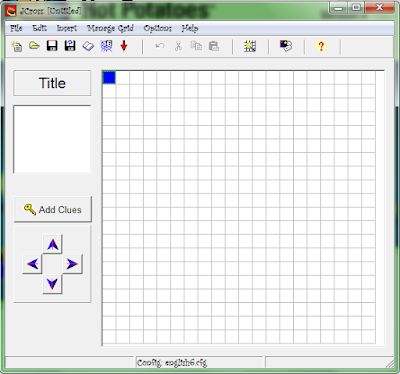





Tidak ada komentar:
Posting Komentar